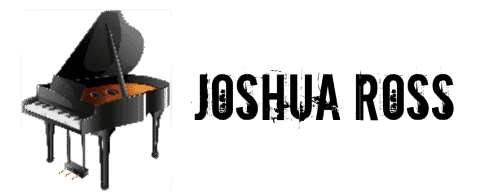Fundamentals of Piano VSTs
As an Amazon Associate I earn from qualifying purchases.
Piano VSTs are virtual instruments that allow you to mimic the sound of a real piano on your computer. Essentially, they are software programs that integrate with your Digital Audio Workstation (DAW) to produce piano sounds.
They do this by using samples—recordings of actual piano notes—allowing detailed and nuanced playback. When you hit a key on your MIDI keyboard, the corresponding sample is triggered, creating a sound almost indistinguishable from the real thing.
The realism and quality of these virtual pianos have improved dramatically over the years, making them virtually indistinguishable from the real thing to all but the most discerning ears.
With a good piano VST, you can capture the rich, resonant tones of a concert grand, the bright, cutting sound of an upright, or even the vintage vibes of an electric piano—all from your computer.
Want to Learn Piano?Click Here

The technology behind these plugins is quite fascinating. By meticulously sampling real pianos note by note, and capturing their unique characteristics like hammer noise, sustain pedal resonance, and even room ambiance, developers have created software that models the piano-playing experience.
This digital transformation offers you a vast palette of sonic options that were once out of reach for many musicians due to cost and space constraints.
While a high-quality acoustic piano can set you back several thousand dollars, a VST can provide a comparable sound for a fraction of the cost. Even the most celebrated VSTs, such as Spectrasonics Keyscape, are available at a price that is accessible for professionals and hobbyists alike.
Understanding Piano VSTs

When embarking on the digital piano journey, you’ll find Piano VSTs (Virtual Studio Technology) to be indispensable tools. They not only replicate the sounds of an acoustic piano but also offer a range of features that enhance your music production.
Types of Piano VSTs
Piano VSTs can be broadly categorized into two types:
- Sample-Based VSTs: These piano VSTs use recorded samples from acoustic pianos. Each note on the piano is recorded multiple times at different velocities to capture the piano’s full dynamic range.
- Modeling-Based VSTs: These do not rely on recorded samples. Instead, they use physical modeling to simulate the piano sound, offering a smaller footprint on your hard drive and the ability to manipulate piano sounds more deeply.
Features of Top Piano VSTs
An excellent Piano VST typically includes a wealth of features to enhance your playing experience:
- Velocity Layers: Dictate how the sound responds to different touch intensities on your MIDI keyboard.
- Pedal and Key Noise: Recreate the noises that occur in an actual piano when pedals are used or keys are released.
- Reverb: Adds depth and space to the piano sound, giving you the ambiance of various environments, from concert halls to intimate rooms.
Moreover, top VSTs may offer:
- Tuning and temperament settings
- Mic positioning options
- Intuitive user interfaces for easy navigation
Understanding these facets and how they contribute to your musical expression is key to fully harnessing the power of Piano VSTs, thus bringing your compositions to life as though they were being played on an acoustic grand piano.
Choosing and Using Piano VSTs
Selecting the right Piano VST can transform your music production experience, allowing you to play and record beautiful piano parts within your DAW. Whether you’re a Mac or Windows user, integrating a piano plugin effectively can elevate your compositions. Let’s explore how to make informed choices and optimize your setup.
Factors in Selecting Piano VSTs
When looking for the best piano VSTs, consider the sound quality and authenticity you desire. Price ranges vary, so weigh if a free piano VST plugin meets your needs or if a premium option like Pianoteq or Native Instruments can provide that Steinway grand piano or Rhodes sound you’re after.
Understand that features are paramount; seek customizable options like adjustable microphones placements and EQ settings.
Your genre of music also plays a key role. For songwriters, a simple, lush piano may suffice, whereas intricate jazz compositions might benefit from more electric pianos with nuanced tone controls. Always check for MIDI controller compatibility to ensure a seamless performance experience.
Integrating Piano VSTs with DAWs
Using a Piano VST within DAWs like Ableton, Logic, or Cubase should feel intuitive. If you’re on a Mac, look for Native Instruments products that are optimized for your OS. Windows users have a broad choice of VSTs, too, with many designed for cross-platform use.
Once installed, your Piano VST should appear in your DAW’s plugin list. Assign it to a track, connect your MIDI controller, and you’re ready to play. If issues arise, consult your DAW’s manual or online forums – the music production community is often eager to help.
Optimizing Performance
To ensure that your piano VST runs smoothly:
- Allocate sufficient system resources, closing unnecessary applications to reduce CPU load.
- Use DAW-specific performance settings; some allow you to adjust buffer size and sample rate for better playability.
- Remember, low latency is crucial – it makes playing more responsive, especially when using a MIDI controller.
For the best experience, balance high-quality audio samples with your system’s capabilities to prevent glitches and maintain real-time responsiveness. Adjusting the VST’s settings, like reverb or EQ, can also greatly improve sound output without taxing your system.
When starting, you don’t need to overspend. Some free piano VST plugins provide exceptional quality. As your skills and needs evolve, investing in a more sophisticated option might prove worthwhile. Here’s a quick glance at the kinds of prices you might expect:
| Piano VST | Price | Notable Feature |
|---|---|---|
| Pianoteq | $$ | Modeled piano sounds |
| Native Instruments | $$ | Wide range of pianos |
| Free Piano VST | Free | Good for beginners |
Hello & thanks for stopping by! I’m a professional concert pianist and piano instructor. In the United States, I’ve given successful performances in several places including New York, Florida, Connecticut, & New Jersey, I have also performed internationally in Italy and made my Carnegie Hall debut in 2014. I enjoy blogging about the piano, the art of performance, general music, current events and the latest in music production.